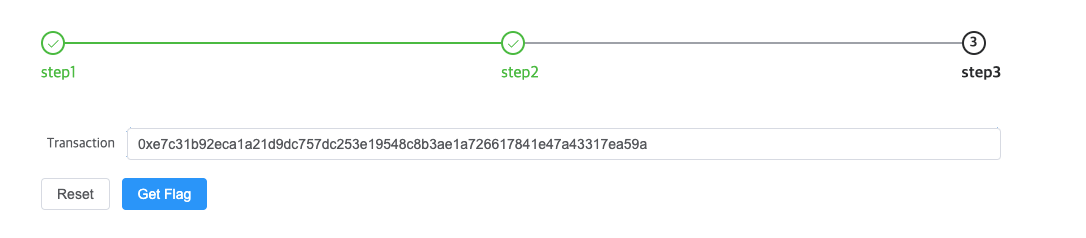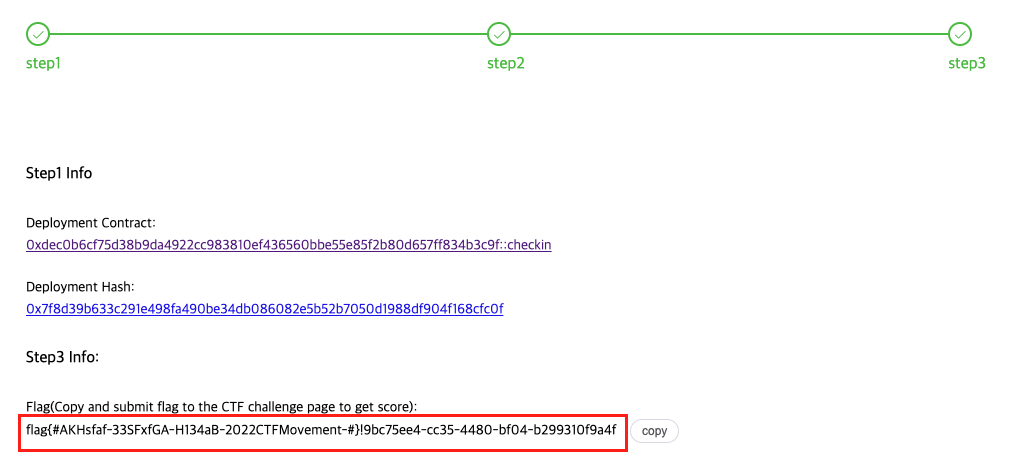1. Info
2022년 12월에 movebit이 주체하는 CTF Movement가 열렸었다.
물론 나는 뒤늦게 이런 CTF가 열린것을 확인하였고, devnet에 문제 파일이 그대로 보존되고 있어서 때늦은 풀이를 해보고 있다.
문제 난이도는 꽤 다양하게 나온듯 해서, move languae와 aptos가 초심인 나에게는 적절하고 재밌는 문제들이었다.
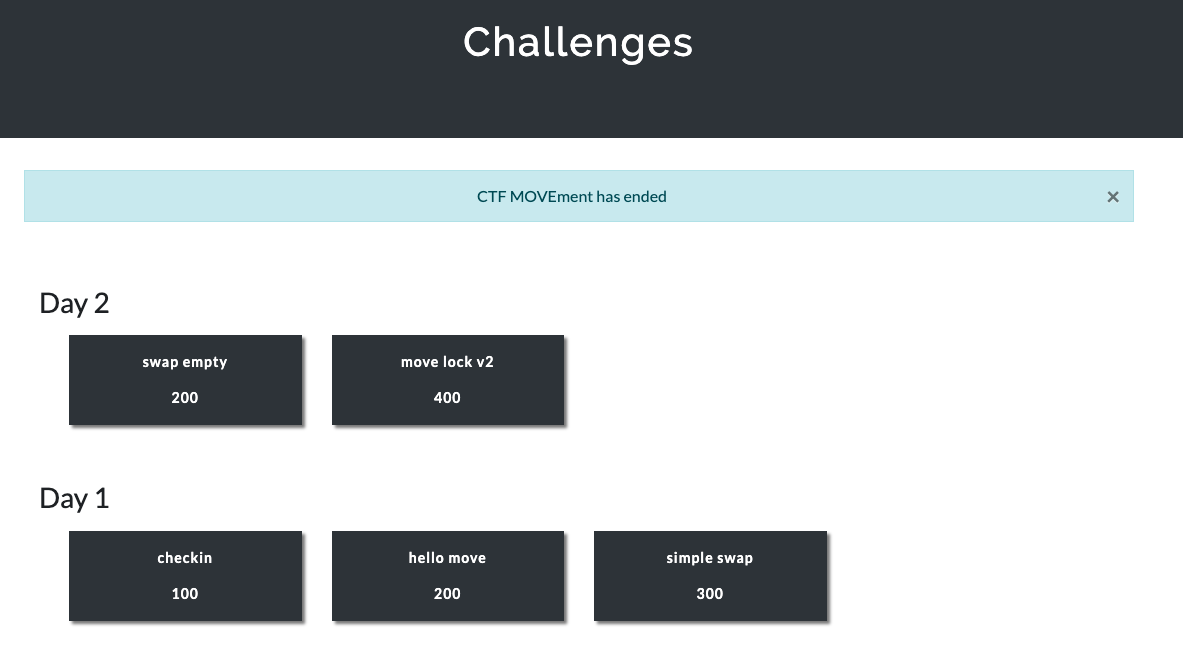
2. Writeups: checkin
- 문제 내용
- This is a simple challenge, follow the steps below to complete the challenge. The goal is calling the
get_flag()function to trigger a Flag event, and submit the transaction hash to get the flag. You can reach the contract code here: movebit/ctfmovement-1. - Deployment Contract: 0xdec0b6cf75d38b9da4922cc983810ef436560bbe55e85f2b80d657ff834b3c9f::checkin
- Deployment Hash: 0x7f8d39b633c291e498fa490be34db086082e5b52b7050d1988df904f168cfc0f
- This is a simple challenge, follow the steps below to complete the challenge. The goal is calling the
- Source code (move 언어이지만 highlight 지원이 안되어 rust로 표기함)
1 2 3 4 5 6 7 8 9 10 11 12 13 14 15 16 17 18 19 20 21 22 23 24 25 26 27 28 29
module ctfmovement::checkin { use std::signer; use aptos_framework::account; use aptos_framework::event; struct FlagHolder has key { event_set: event::EventHandle<Flag>, } struct Flag has drop, store { user: address, flag: bool } public entry fun get_flag(account: signer) acquires FlagHolder { let account_addr = signer::address_of(&account); if (!exists<FlagHolder>(account_addr)) { move_to(&account, FlagHolder { event_set: account::new_event_handle<Flag>(&account), }); }; let flag_holder = borrow_global_mut<FlagHolder>(account_addr); event::emit_event(&mut flag_holder.event_set, Flag { user: account_addr, flag: true }); } }
- 풀이
- Step1) aptos에서 사용할 Account를 생성한다.
1
aptos init --assume-yes --network custom --rest-url https://fullnode.devnet.aptoslabs.com --faucet-url https://faucet.devnet.aptoslabs.com
1 2 3 4
Aptos CLI is now set up for account 1405b44526f5681853f6c4bfac983e950f8536f392491fd02213c235c11d67fb as profile default! Run `aptos --help` for more information about commands { "Result": "Success" } - Step2) 테스트 코인(faucet)을 발급받는다.
1
aptos account fund-with-faucet --url https://fullnode.devnet.aptoslabs.com --faucet-url https://faucet.devnet.aptoslabs.com --account
1 2 3
{ "Result": "Added 100000000 Octas to account d831a5e9b93c7bcaab0c5c8ae7a887a6daa2dee9972676456bda986a130fecad" } - Step3) 문제에서 제공한 contract의
get_flag()함수를 호출한다. 위 소스코드를 보다시피get_flag()만 호출하면 다른 조건 없이emit_event가 수행된다.1
aptos move run --function-id '0xdec0b6cf75d38b9da4922cc983810ef436560bbe55e85f2b80d657ff834b3c9f::checkin::get_flag' --assume-yes
1 2 3 4 5 6 7 8 9 10 11 12 13
{ "Result": { "transaction_hash": "0xe7c31b92eca1a21d9dc757dc253e19548c8b3ae1a726617841e47a43317ea59a", "gas_used": 909, "gas_unit_price": 100, "sender": "1405b44526f5681853f6c4bfac983e950f8536f392491fd02213c235c11d67fb", "sequence_number": 0, "success": true, "timestamp_us": 1675952688137771, "version": 14127201, "vm_status": "Executed successfully" } } - Step4) transaction_hash 를 문제 사이트에 입력을 하면 아래와 같이 정답(flag)를 알려준다.
![2022_ctf_movement_checkin_1]()
![2022_ctf_movement_checkin_2]()
- Step1) aptos에서 사용할 Account를 생성한다.
3. To be continue
- Next time…