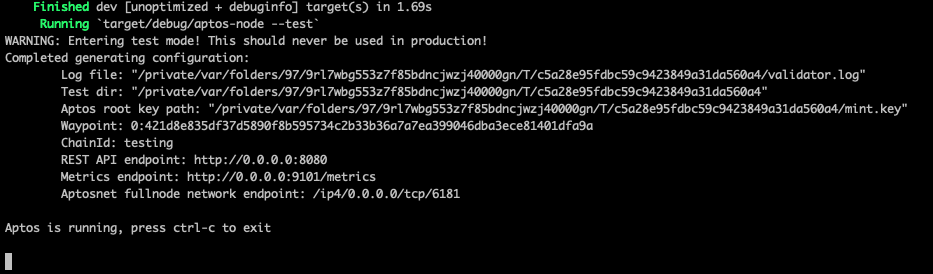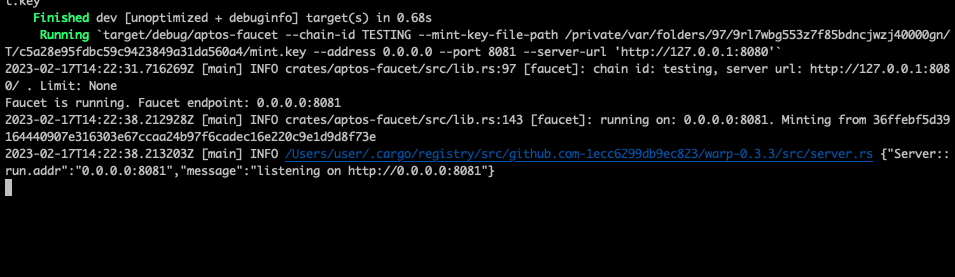Intro
요즘들어 Aptos 블록체인을 열심히 공부해보고 있습니다. Layer1 블록체인이며 흔히들 말하는 Smart Contract는 Move라는 언어로 작성되고요. 코딩하기에 앞서서 테스트를 하기 위한 네트워크를 Localhost에 구성해보았고 그 절차를 정리해보았습니다.
How to build network on localhost? (참고)
- aptos-core의 repository를 clone합니다.
1
git clone https://github.com/aptos-labs/aptos-core.git
aptos-coredirectory 로 이동하고,1
cd aptos-core- 아래와 같이
scripts/dev_setup.sh파일을 실행시켜 줍니다.1
./scripts/dev_setup.sh
- cargo env 파일이 최신화되었으므로 source 커멘드로 적용시켜줍니다.
1
source ~/.cargo/env cargo를 이용하여 소스코드를 빌드하고 실행합니다.1 2 3 4 5 6 7 8 9 10 11 12 13 14 15 16 17 18
CARGO_NET_GIT_FETCH_WITH_CLI=true cargo run -p aptos-node -- --test # 소스코드 수정이 이루어질 때마다 이 명령어로 build 및 실행 해주기 [Output] Finished dev [unoptimized + debuginfo] target(s) in 0.64s Running `target/debug/aptos node run-local-testnet --with-faucet --faucet-port 8081 --force-restart --assume-yes` Completed generating configuration: Log file: "/Users/user/works/personal/aptos/.aptos/testnet/validator.log" Test dir: "/Users/user/works/personal/aptos/.aptos/testnet" Aptos root key path: "/Users/user/works/personal/aptos/.aptos/testnet/mint.key" Waypoint: 0:a1df7bb0778100a5161c533000571f54d230ef76d666e34f9c0baa66337112bb ChainId: testing REST API endpoint: http://0.0.0.0:8080 Metrics endpoint: http://0.0.0.0:9101/metrics Aptosnet Fullnode network endpoint: /ip4/0.0.0.0/tcp/6181 Aptos is running, press ctrl-c to exit Faucet is running. Faucet endpoint: 0.0.0.0:8081
![build-aptos-network.png]()
- 사용자들에게 테스트용 APTs를 제공해줄 수 있도록 Faucet 도 연결해줍니다.
- 5번 과정을 무사히 완료하였다면 위 로그에서
Aptos root key path라는 내용이 있으며, - 이 경로를 복사해서
--mint-key-file-path의 옵션 값으로 입력합니다. (나머지 옵션은 아래와 동일)1 2 3 4 5 6
cargo run --package aptos-faucet -- \ --chain-id TESTING \ --mint-key-file-path /Users/user/works/personal/aptos/.aptos/testnet/mint.key \ --address 0.0.0.0 \ --port 80 \ --server-url http://127.0.0.1:8080
![build-aptos-faucet.png]()
- 5번 과정을 무사히 완료하였다면 위 로그에서
- 잘 구축되었는지 테스트 해보기
- Localnet에 계정 생성
1
aptos init --assume-yes --network custom --rest-url http://localhost:8080 --faucet-url http://localhost:8081
1 2 3 4 5 6 7 8 9 10 11 12 13 14 15
Configuring for profile default Configuring for network Custom Using command line argument for rest URL http://localhost:8080/ Using command line argument for faucet URL http://localhost:8081/ Enter your private key as a hex literal (0x...) [Current: None | No input: Generate new key (or keep one if present)] No key given, generating key... Account c0f351a65435de74f7eb6d27920dcb8f3e233ac8d4a016eae83b1f9151f24679 doesn't exist, creating it and funding it with 100000000 Octas Account c0f351a65435de74f7eb6d27920dcb8f3e233ac8d4a016eae83b1f9151f24679 funded successfully Aptos CLI is now set up for account c0f351a65435de74f7eb6d27920dcb8f3e233ac8d4a016eae83b1f9151f24679 as profile default! Run `aptos --help` for more information about commands { "Result": "Success" } - Faucet으로 테스트 APTs 발급 받기
1
aptos account fund-with-faucet --url http://localhost:8080 --faucet-url http://localhost:8081 --account 0xc0f351a65435de74f7eb6d27920dcb8f3e233ac8d4a016eae83b1f9151f24679
1 2 3
{ "Result": "Added 100000000 Octas to account ff4fc660a1f2f36cd63ecd5e850b26f04daaee15d982b6299933001049331b88" }
- Localnet에 계정 생성